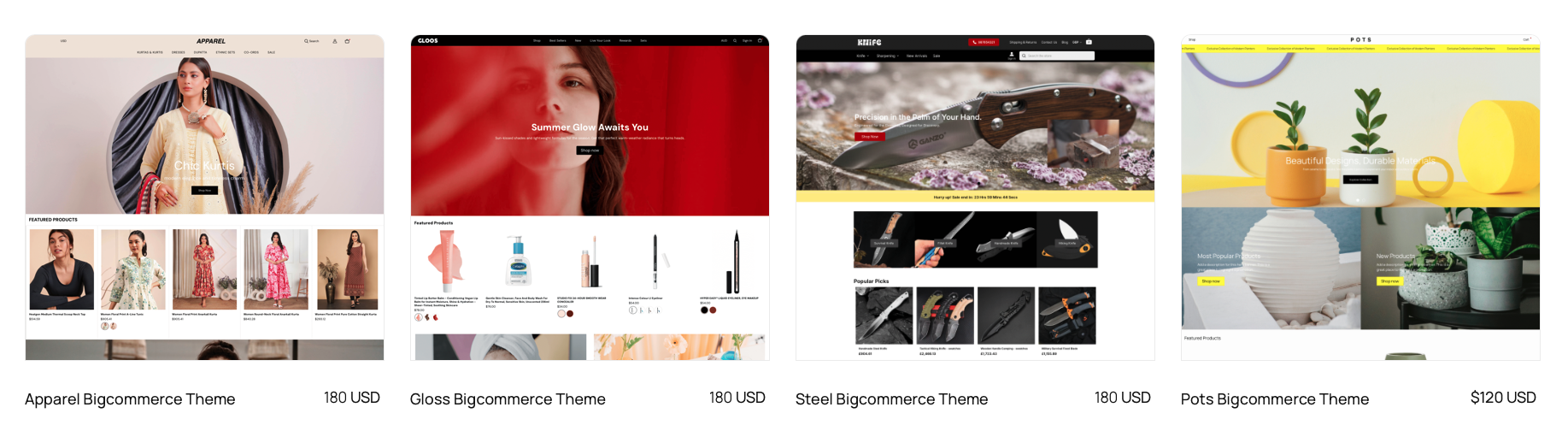https://support.bigcommerce.com/s/question/0D71B000005dbLi/how-do-i-change-the-background-color-on-one-specific-page?s1oid=00D30000001FDCG&s1nid=0DB13000000Gmw5&emkind=chatterCommentNotification&s1uid=0051B00000Cdq7l&emtm=1553744557734&fromEmail=1&s1ext=0
here is guide edit theme files – https://support.bigcommerce.com/s/article/Stencil-Themes#edit
- open templates/layout/base.html find <body> replace with <body class=”{{ page.title }}{{category.name}}{{product.title}}”>
- debug your page to fine new body CSS of that page.
- code new CSS with that body name.