Category: Blog
Bigcommerce Themes
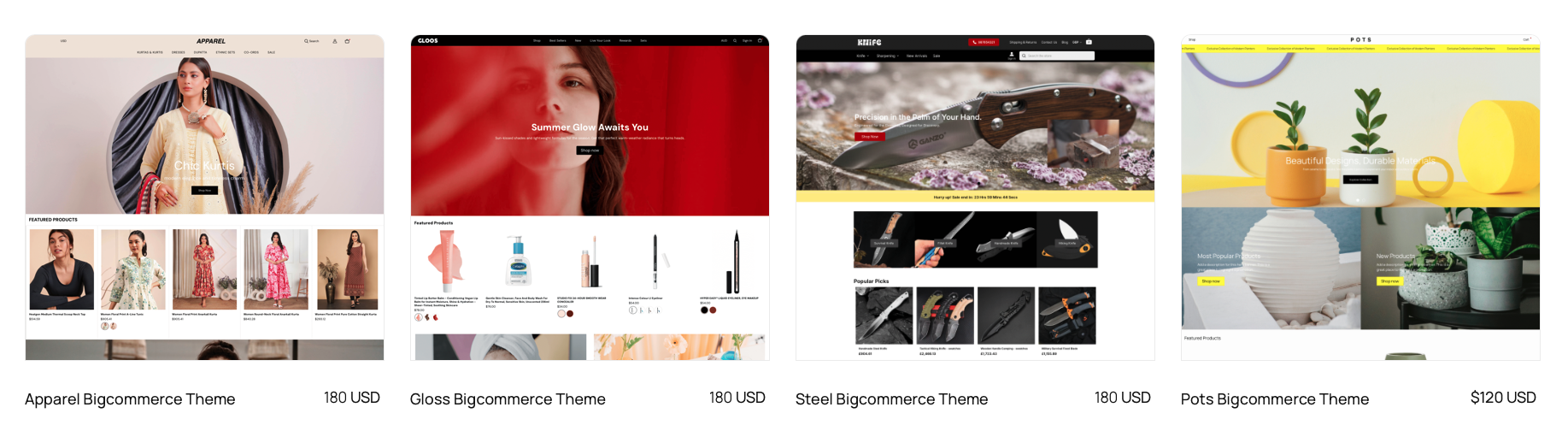
Bigcommerce stencil edit category.html to maximum number of displayed products per category
https://support.bigcommerce.com/s/question/0D5TS00000aPHUO0A4/maximum-number-of-displayed-products-per-category maximum number of displayed products per category Hello I would like to change the number of maximum displayed products per category . How can I do that?
How to make – Vault Bigcommerce theme, mobile logo bigger?
To make the mobile logo bigger in the Vault BigCommerce theme, add the following code to theme.scss. Navigate to Storefront > My Themes > Customize > Edit Theme Files, find theme.scss, and paste the code at the bottom. Save and apply changes. Or follow our video guide for step-by-step instructions. https://sumnima.studio/bigcommerce-how-to-edit-theme-scss/ Chris Lewis (Customer) asked a question. Vault theme, make mobile logo bigger?…
CSS to Show “Add to Cart” on Mobile & Tablet – BigCommerce Cornerstone Theme
To always show the “Add to Cart” button on tablet and mobile while keeping the hover effect on desktop, use the following CSS in your BigCommerce theme. Copy and paste the CSS below at the last line of your theme.scss file. Use this guide: https://sumnima.studio/bigcommerce-how-to-edit-theme-scss/
How to add google map at bigcommerce themes using pagebuilder.
Get the Google Map Embed Code Add the Map to Your Page (Using Page Builder) To make the map full width, copy and paste the code below at the end of theme.scss. Quick Video Guide to edit theme.scss
Add ‘Announcement Bar’ to All Pages Above the Header in the Roots Theme (BigCommerce)
Navigate to the templates/layout/header.html file in your theme rest follow video.
How to Remove the Header Logo’s Top and Bottom Gap in BigCommerce Cornerstone Theme
To eliminate the top and bottom spacing around the header logo in the BigCommerce Cornerstone theme, add the following CSS code to the end of your theme.scss file. For step-by-step instructions, check out this quick video guide on how to edit the theme.scss file. – quick video guide to edit theme.scss
bigcommerce cornerstone hover dropdown categories
bigcommerce cornerstone change menu from click to hover. paste below CSS at theme.scss last line. How to edit theme.scss
bigcommerce checkout – how to remove “Or continue with” text
To hide the “Or Continue With” text on the BigCommerce checkout page, you can use the BigCommerce Script Manager. Follow the steps below: Quick video guide