Category: bigcommerce stencil theme
Bigcommerce Themes
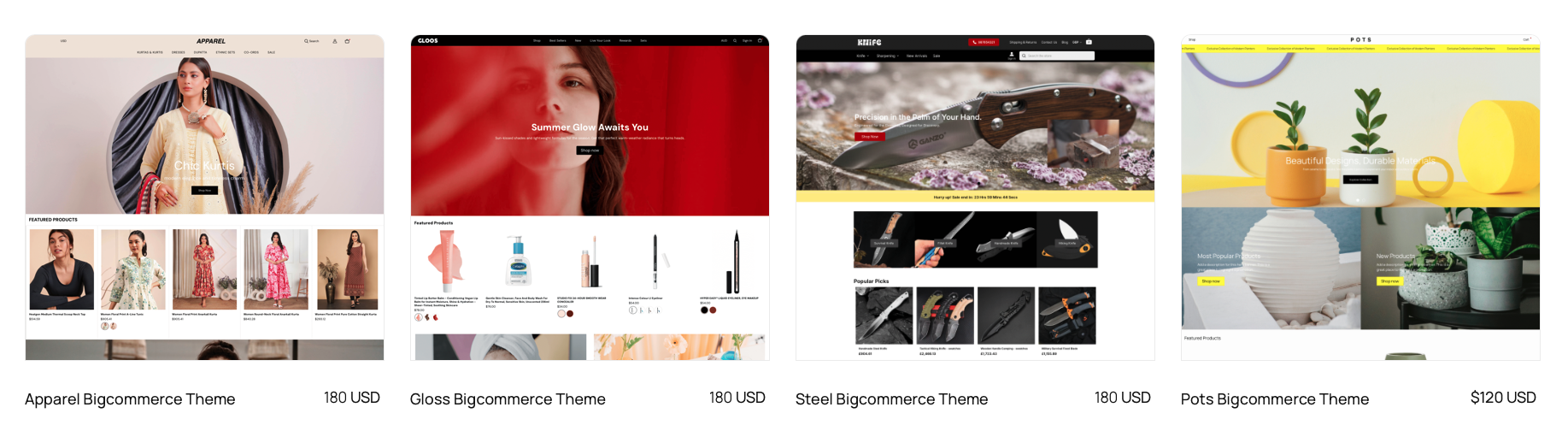
How to make – Vault Bigcommerce theme, mobile logo bigger?
To make the mobile logo bigger in the Vault BigCommerce theme, add the following code to theme.scss. Navigate to Storefront > My Themes > Customize > Edit Theme Files, find theme.scss, and paste the code at the bottom. Save and apply changes. Or follow our video guide for step-by-step instructions. https://sumnima.studio/bigcommerce-how-to-edit-theme-scss/ Chris Lewis (Customer) asked a question. Vault theme, make mobile logo bigger?…
CSS to Show “Add to Cart” on Mobile & Tablet – BigCommerce Cornerstone Theme
To always show the “Add to Cart” button on tablet and mobile while keeping the hover effect on desktop, use the following CSS in your BigCommerce theme. Copy and paste the CSS below at the last line of your theme.scss file. Use this guide: https://sumnima.studio/bigcommerce-how-to-edit-theme-scss/
How to Remove the Header Logo’s Top and Bottom Gap in BigCommerce Cornerstone Theme
To eliminate the top and bottom spacing around the header logo in the BigCommerce Cornerstone theme, add the following CSS code to the end of your theme.scss file. For step-by-step instructions, check out this quick video guide on how to edit the theme.scss file. – quick video guide to edit theme.scss
How to Use Different Logos for Your Store and Invoice in BigCommerce Stencil Theme
Use Different Logos for Your Store and Invoice in BigCommerce Stencil Theme BigCommerce Store: Dark and Light Logos White Logo on Store Causing Problems on Invoice Need Bigger Logo for Store and Smaller for Invoice Quick video guide.
How to add “starting from” before the prices – bigcommerce stencil theme
Use Product sale badges to display text before price. Steven Webb (Customer) asked a question. Adding “starting from” before the prices Is it possible to add “Starting From” to my theme, i have multiple options that alter the price and it currently displays the lowest price so customers get annoyed when the price changes on selection…
increase logo size on mobile devices in Bigcommerce cornerstone light theme
Paste below SCSS at theme.scss last line.
bigcommerce cornerstone theme bigger logo on mobile device
copy and paste below CSS at Site Verification Tags or Visual Website Optimizer a quick video guide for custom CSS for dummies Your browser does not support the video tag. [siteorigin_widget class=”WP_Widget_Custom_HTML”][/siteorigin_widget]