Category: Bigcommerce Cornerstone Light Theme
Bigcommerce Themes
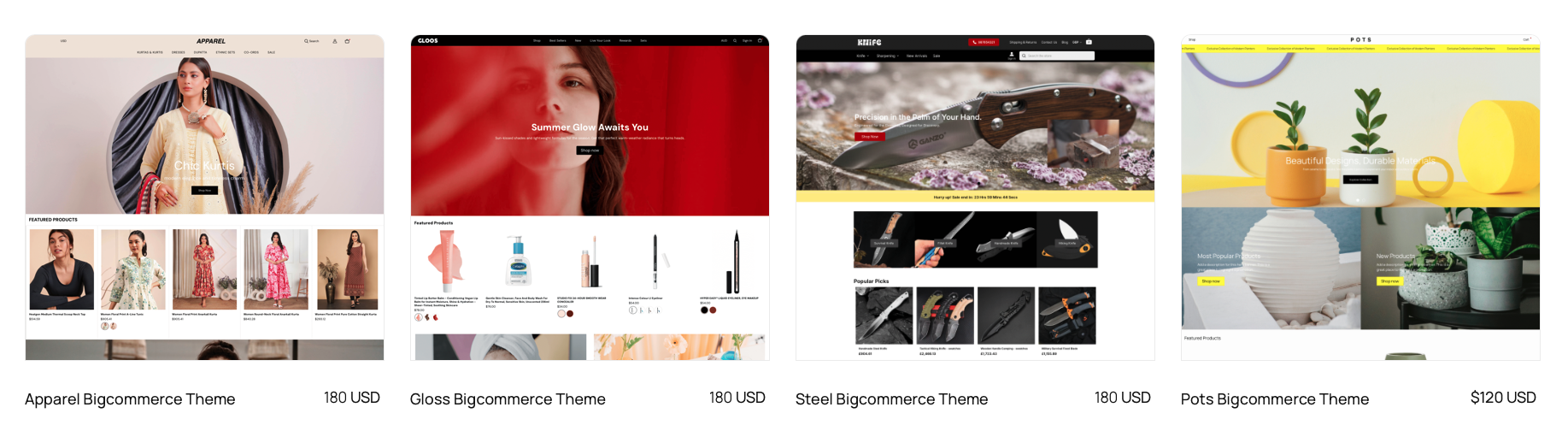
bigcommerce cornerstone theme bigger logo on mobile device
copy and paste below CSS at Site Verification Tags or Visual Website Optimizer a quick video guide for custom CSS for dummies Your browser does not support the video tag. [siteorigin_widget class=”WP_Widget_Custom_HTML”][/siteorigin_widget]
same line category and top navigation include cart – bigcommerce cornerstone theme
Paste the below CSS at theme.scss last line. [siteorigin_widget class=”WP_Widget_Custom_HTML”][/siteorigin_widget]
Bigcommerce add trust safe checkout badges to my cart page
quick video guide to add trust safe checkout badges to my cart page at Bigcommerce theme .trust-badges { float: right; clear: both; padding-top: 20px; } https://www.youtube.com/watch?v=74V8Pff9qiE
bigcommerce cornerstone theme: Removing padding around the logo in the header
Quick video guide Cornerstone: Removing padding around the logo in the header. <style> .header-logo { margin: 1rem auto 1rem; } </style>
increase number of product show at categories bigcommerce stencil themes
Quick video guide to increase number of product show at categories bigcommerce stencil themes
How do I place logo and header navigation on same line using bigcommerce cornerstone stencil theme?
using the Cornerstone theme and have left aligned my logo and header navigation. How do I place them both on the same line? https://support.bigcommerce.com/s/question/0D71B000005aBte/how-do-i-place-logo-and-header-navigation-on-same-line?s1oid=00D30000001FDCG&s1nid=0DB13000000Gmw5&emkind=chatterCommentNotification&s1uid=0051B00000Cdq7l&emtm=1565034235875&fromEmail=1&s1ext=0 paste below css into footer script
Remove bigcommerce cornerstone theme unwanted header and footer space.
Remove bigcommerce cornerstone theme unwanted header and footer space frequently asked question at bigcommerce community forum. copy and paste below CSS at footer script <style> .header-logo { margin: 0rem auto 0rem; } .footer { padding: 1rem 0; } .footer-payment-icons { margin-top: 0rem; } .footer-info-col { margin-bottom:1rem; } </style>