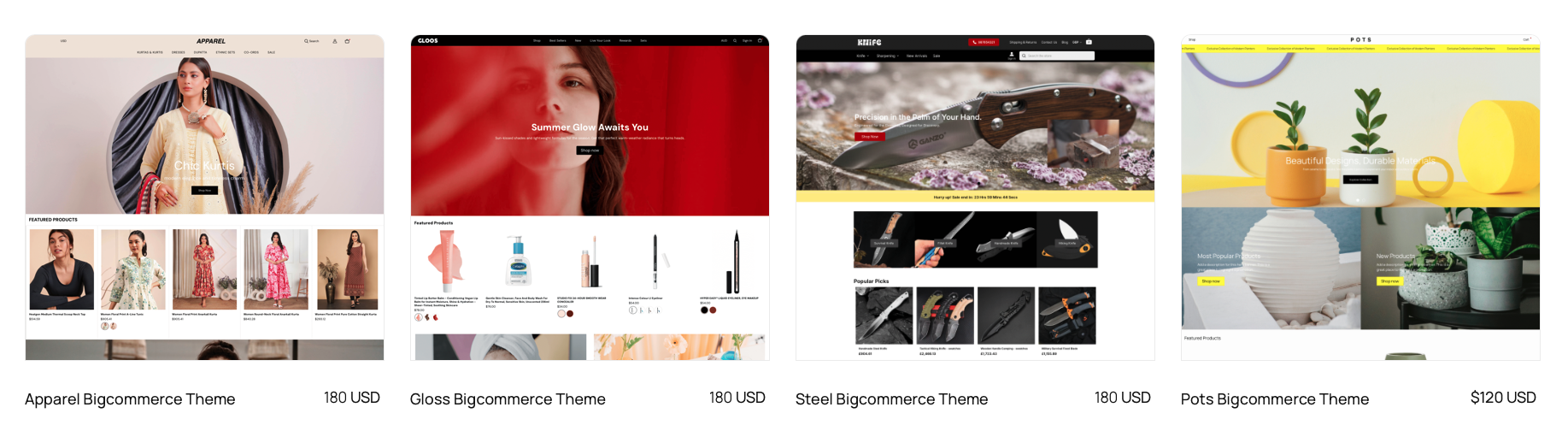To hide the “Or Continue With” text on the BigCommerce checkout page, you can use the BigCommerce Script Manager. Follow the steps below:
- Access Script Manager: Log in to your BigCommerce admin panel. Navigate to Storefront > Script Manager.
- Create a New Script for checkout page: Click on Create a Script and choose Footer as the script location. This ensures the script is loaded on the checkout page. Location > Checkout
- Add the Code: Copy and paste the following code into the script editor to hide the “Or Continue With” text:
<script src="https://code.jquery.com/jquery-3.6.0.min.js"></script>
<script>
$(document).ready(function(){
setTimeout(function(){
$('#checkout-customer-guest p').filter(function() {
return $(this).text() === "Or continue with";
}).remove();
}, 3000); // 3000 milliseconds = 3 seconds
});
</script>