Author: Rawi Rai
Bigcommerce Themes
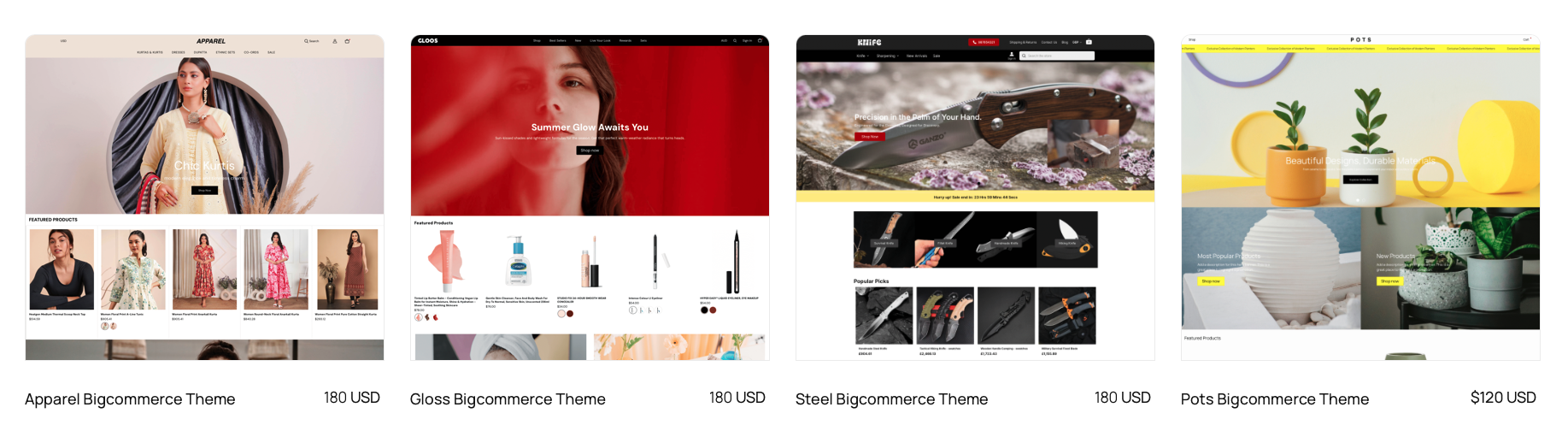
Add section to bigcommerce cornerstone stencil theme
I need to add a section between the main image (carrusel) and products section. This will be a still image with instructions on how to contact us. I know a little bit of html and css, is just I cannot find where to add this, thank you Alberto Villarreal QUICK VIDEO GUIDE – https://support.bigcommerce.com/s/question/0D71B000005dcsi/add-section-to-cornerstone-theme?s1oid=00D30000001FDCG&s1nid=0DB13000000Gmw5&emkind=chatterCommentNotification&s1uid=0051B00000Cdq7l&emtm=1553828950506&fromEmail=1&s1ext=0
How do I change the background color on one specific page ? bigcommerce cornerstone stencil theme
https://support.bigcommerce.com/s/question/0D71B000005dbLi/how-do-i-change-the-background-color-on-one-specific-page?s1oid=00D30000001FDCG&s1nid=0DB13000000Gmw5&emkind=chatterCommentNotification&s1uid=0051B00000Cdq7l&emtm=1553744557734&fromEmail=1&s1ext=0 here is guide edit theme files – https://support.bigcommerce.com/s/article/Stencil-Themes#edit open templates/layout/base.html find <body> replace with <body class=”{{ page.title }}{{category.name}}{{product.title}}”> debug your page to fine new body CSS of that page. code new CSS with that body name.
how to change product description position of Fortune Bigcommerce stencil free theme
quick video to change product description position of Fortune Bigcommerce stencil free theme
how do I add a different google font to my bigcommerce stencil theme cornerstone
VIDEO GUIDE – How to add a different Google font to a Stencil theme https://support.bigcommerce.com/s/question/0D51B00004rAeNnSAK/how-do-i-add-a-different-google-font-to-my-stencil-theme
Aspect Ratio for Bigcommerce Cornerstone HeroCarousel?
Our shop recently migrated to Cornerstone from another theme. The aspect ratio for our previous carousels is causing display issues with the Cornerstone Hero Carousel. Specifically, the image is expanding to cover the full width of the screen, which causes the carousel graphic to be cut off at the top and bottom. What aspect ratio…
how to add phone number to header of bigcommerce stencil cornerstone
How to add phone number to header of bigcommerce stencil cornerstone? https://forum.bigcommerce.com/s/question/0D51B00004haDJj/add-phone-number-to-header-of-site?s1oid=00D30000001FDCG&OpenCommentForEdit=1&s1nid=0DB13000000Gmw5&emkind=chatterPostNotification&s1uid=0051B00000Cdq7l&emtm=1538160705122&fromEmail=1&s1ext=0 Add phone number to header of site Hi everybody. I am trying to add my phone number to the header of my site above gift certificates\sign in. Quick video Guide